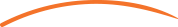Download Videos on Facebook
Go to the facebook and copy the URL of the video
Then come to our website and paste the link.
Finally, click on ‘Download’ to begin downloading the video
Easy download from social media network
Features
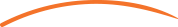
Frequently Asked Questions
The Facebook video downloader is free to download video. You do not have to pay any kind of subscription or membership fee.
Search for the video you’d like to download. Double-click on it and copy the video URL. Paste the link to a new tab and replace the ‘www’ with ‘basic.’ Press ‘Enter’ and play the video. Click the three dots button and select ‘Download’ to save your video.
Click on the three-dot menu and click on ‘Save Video’ on the pop-up menu.
We would recommend Vidloder as the best video downloaders in 2022.
Copy the link to the video and paste it to the downloader app. Then, click on ‘Download’ to save it directly to your gallery. You can also save reels through facebook reel downloader.
You can download videos on Facebook by copying and pasting the desired link to your device's video downloader. You can also download private videos as well as public Facebook video.
You can do this by using an online Facebook downloader to download videos from facebook.
It’s easy! Simply download videos from Facebook videos by using Facebook downloader application.