
How to Download Instagram Reels
Click on the three-dot icon in the top right corner of the reel and copy the link.
Then come to our website and paste the link.
Finally, click on ‘Download’ to begin downloading the reel video.
Easy download from social media network
Features
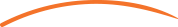
How to download Instagram reel videos with Original HD Quality?
Find the reels video you want to download and tap on it to view it on full screen. Then click the three dots button and tap "Download" at the bottom of the video page to save high-quality videos. If you wish to save Instagram Posts then we recommend you to visit this page Download Instagram Posts.
Frequently Asked Questions
Yes, you can download Instagram Reels. You can click the three-dot menu and choose the “Save” option to save your reel on your computer or mobile device.
The easiest way to download an Instagram reel is to use a direct link. To find the direct link, tap on the dots at the bottom of the video. Next, click on ‘Copy Link.’ Then paste the URL link to any Instagram reels video downloader. Next, tap on "Download" at the bottom of the page.
Log into your Instagram account. Search for the video post you want to save and tap on the three-dot icon in the top right corner of the video. Click on ‘Copy Link’ in the pop-up. Then open the Instagram video downloader app on your phone and paste the link. Click on ‘Download’ to begin downloading the video.
Vidloder is a free and easy-to-use tool that lets you download high-quality Instagram reels videos from Instagram. It's very simple and will save you time and effort when downloading your favorite videos.
There are many benefits to using Vidloder to download Reels videos from Instagram:
1. You don't need any software or plugins, so it's completely safe and secure. 2. Vidloder can download any type of video from Instagram, including reels.
Vidloder is the only way to download Reels videos from Instagram for free without any limitations on file size or the number of downloads. In addition, they provide fast download speeds and easy-to-use online video downloading software.
Also, if you want to download Instagram videos. You should check this link to download instagram video.
Go to the post you want to save. Then tap on the dots in the top-left corner of the screen. Next, select "Save Video" from the menu. Your reels videos are downloaded and saved on your iPad.
No, it's free and straightforward to use. Instagram is a free picture and video-sharing application. It doesn’t require payment.
