
How To Use It?
Find your favorite videos on Instagram/ YouTube/other social media sites. Then, copy the URL of that video.
Paste the link into our “Download Now” bar. You can even click CTRL + C to do this.
Download your video and enjoy it whenever you want in the quality you choose.
Easy download from social media network
Features
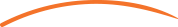
Frequently Asked Questions
Copy the YouTube Video URL from the YouTube app on your android and access our website on your phone to use our downloader.
Paste your video URL into the bar on our main page. Then, click "Download Now," and you will download videos from YouTube in minutes with our YouTube video downloader app.
Go to YouTube > copy the URL > paste it on the Vidloder app and just hit download video. Yes, it's that simple.
Vidloder app is completely free to use and is free from malicious links. Thus, making the app the best platform for downloading YT videos. You can also check our YouTube to MP3 Converter.
It's easy with Vidloder. Paste the address into the bar on our main page and hit "Download Now." It's the easiest way to download YouTube videos.
No app is needed when you download with Vidloder. Instead, copy your video URL into our download bar and click "Download Now." Then, download your video and enjoy.
Absolutely not; we don't maintain any servers or storage space for video content. Everyone who downloads YouTube clips in HD or MP4 format has their privacy protected by us.
The most well-known video-sharing website in the world is YouTube, and watching YouTube videos has truly turned into a necessity for people's everyday lives, whether for entertainment or instruction. With this easy to use online YouTube MP4 converter, you may save YouTube videos to MP4, watch and edit downloaded videos without any issues on a slow internet connection or when there is no internet. It allows you to easily download any YouTube video in the MP4 format at no cost.
Based on our rigorous tests, Vidloder easily converts YouTube URLs into offline MP4 videos for users to get access to entertainment on the go. The app transforms the videos into 360p, 480p,
Say No To Screen Recording: Convert YouTube Videos to Mp4 With Ease With A YouTube Video Downloader
Downloading and exporting videos is now widely available to everyone, thanks to the development of video streaming websites like YouTube.
But you know what, YouTube videos can be downloaded on your gadget. With the help of a youtube video downloader, videos can now be downloaded online without any software on your computer. All you need is an internet network connection. Let’s see how it's done!
